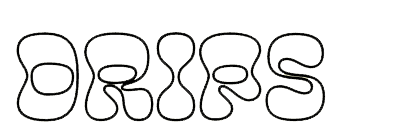Raise Funds Without Memberships
If you're a creator, developer or other user who wants to raise crowd-sourced funds from fans without generating Member NFT Tokens, you can also do so easily using Drips. All you need is a public Ethereum address that you want to use to receive the funds.
Let's dive in using the Drips webapp and see how it works! FYI, there are several ways to interact with the Drips protocols and components, as laid out here and here.
Let's dive in and see how it works!
Note: if you would like to use a Gnosis Safe instead of an ordinary Ethereum address, please see here for details on how to connect and use a Gnosis Safe with Drips.
How to Receive Drips to An Ethereum Address
Receiving funds on Drips using an Ethereum address is easy! All you need to do is give the address to your fans and supporters and ask them to Drip to you using the instructions in our guide on how to Drip Directly to Any Address.
How to Manage Drips Received to An Ethereum Address
Managing funds is easy too! In order to review and collect any funds you've received, all you need to do is Connect the Wallet for the address you're receiving funds at and you will see the amount available to collect in the Drips UI.
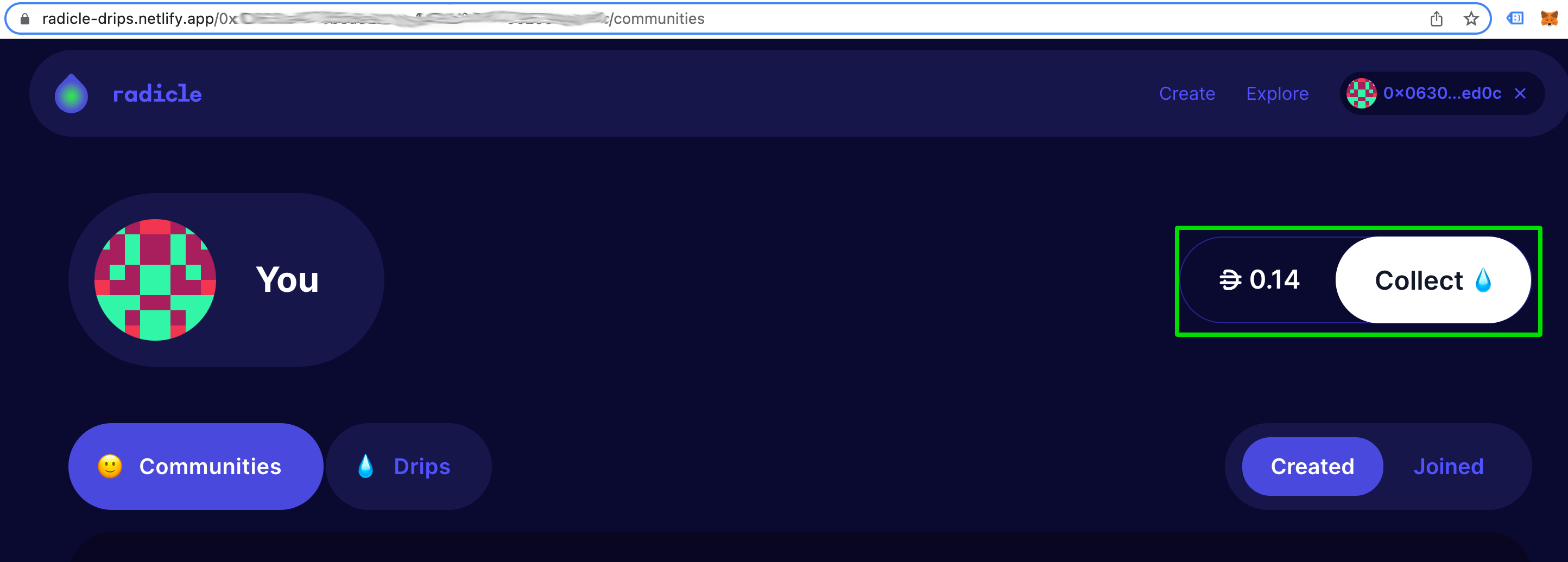
In this example, the user has received just a small amount of DAI (.14). To collect any DAI that has been received, you can just click on the "Collect" button, then click "Collect" again in the box that pops up, as shown in the image below.
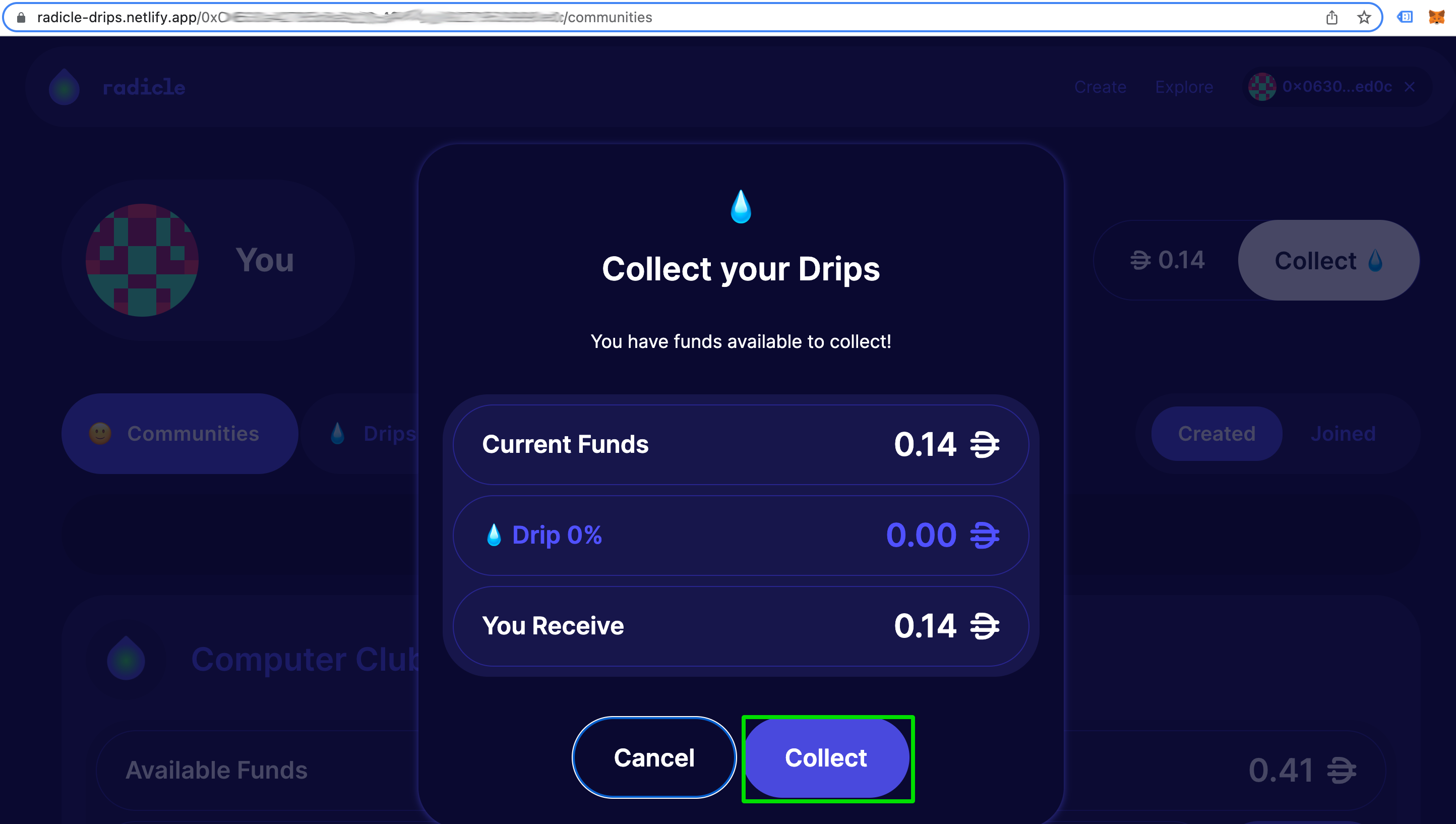
You'll need to approve the transaction using your wallet (this will look different depending on the specific wallet you're using) and as soon as the transaction has been confirmed, the funds will be available in your Ethereum account alongside any other tokens you have there.
It's as simple as that to receive recurring funds to an ordinary Etheruem address using Drips!