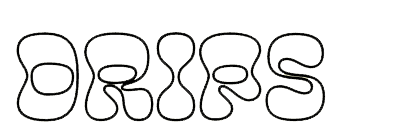Drip Directly To Any Address
One powerful feature of Drips is that any user with an Ethereum address can set up a simple recurring payment (a "Drip") to any other Ethereum address, with just a few clicks. Using Drips, it's easy to provide direct funding and support to any creator, project or collaborator even if they haven't created an Community on Drips or issued member tokens. All you need is a recipient's Ethereum address to set up a recurring transfer of funds to them.
Let's see how it works in the Drips webapp! FYI, there are several ways to interact with the Drips protocols and components, as laid out here and here.
To get started, open a new browser tab and head over to the Drips webapp at drips.network.
Note -- you'll need to Connect a Wallet before you can set up any Drips. Make sure you have a wallet connected before proceeding.
Assuming you have a wallet connected, you'll see your user icon in the top right. Click on it to go to the page for your user account. That page will look something like the page shown in the image below. To set up a new Drip, click on the "Drips" button, also indicated in the image.
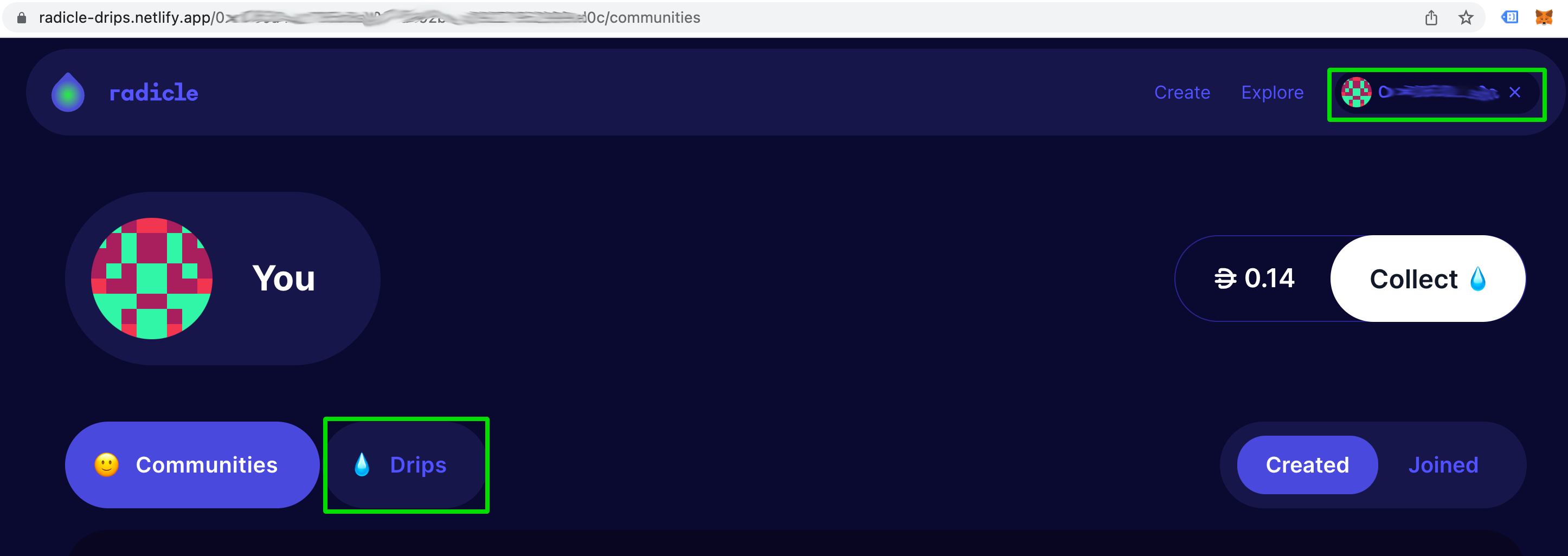
Your Drips page should look like the image below. To create a new Drip, click "Add Drips".
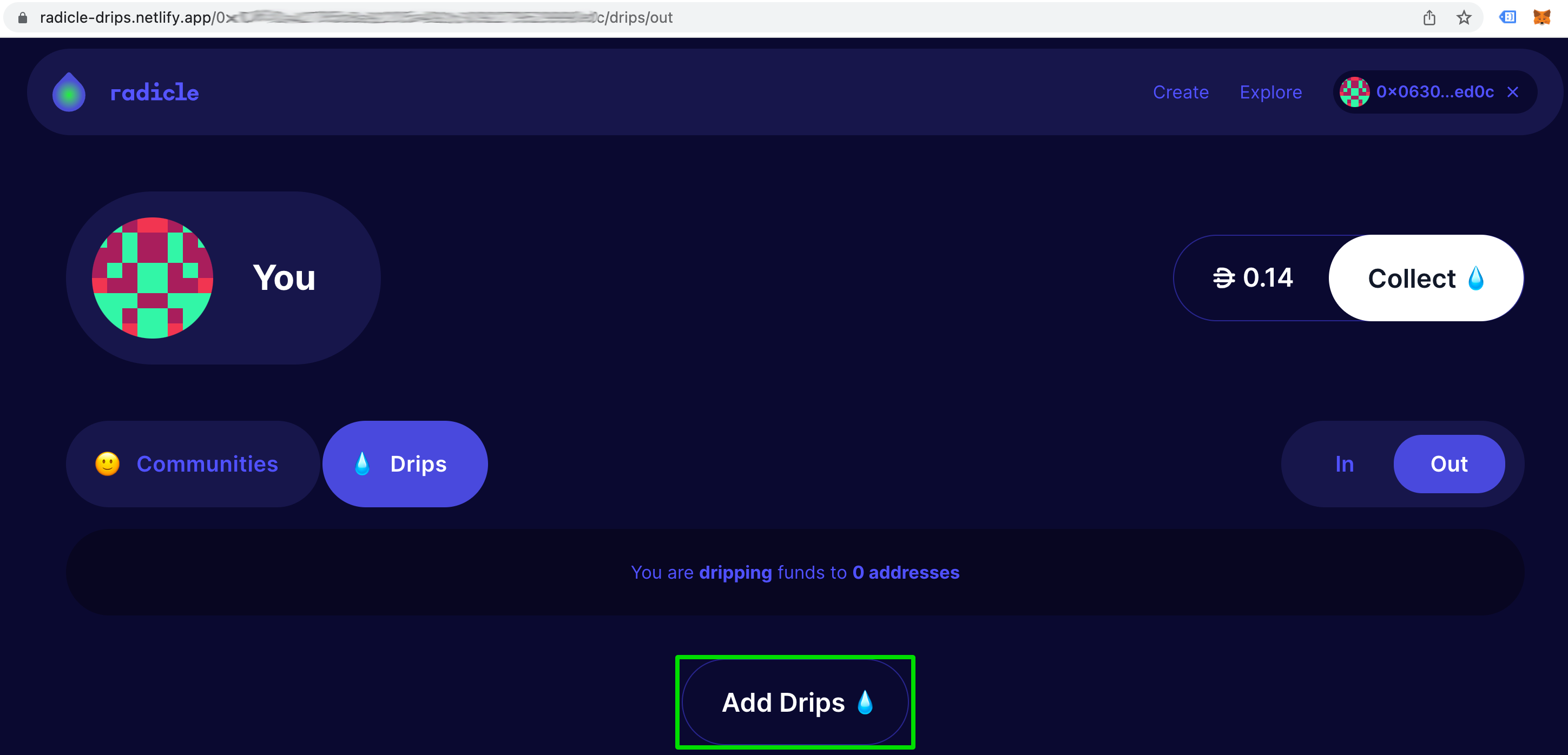
Click on the "DAI/month" button.
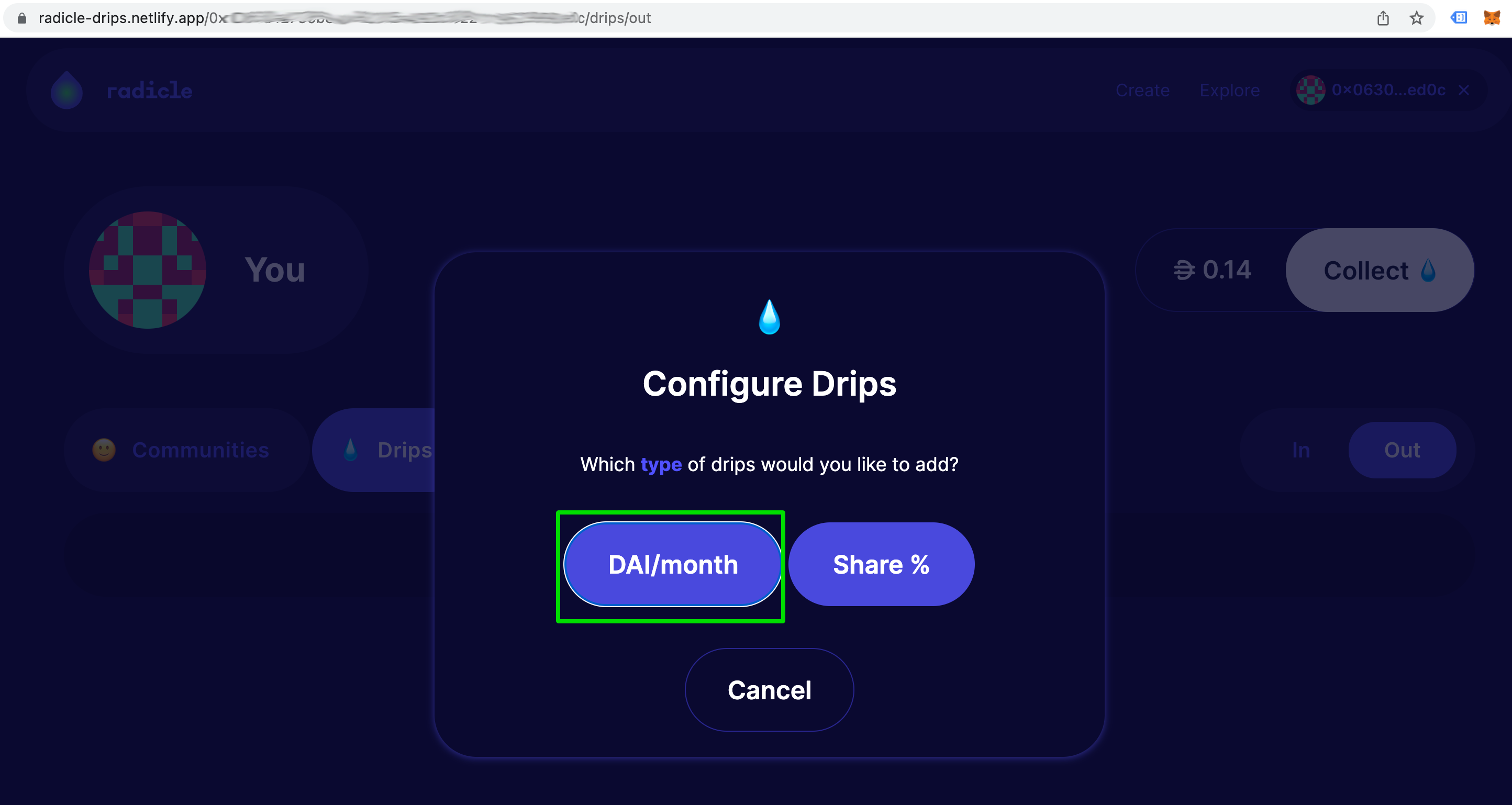
This next screen has a few parts to it, so we'll take it one step at a time. The top part, "Drip to Others" allows you to specify recurring transfers that you want to be sent from your Drips account to other users every month. By clicking "+", you can set up a Drip by choosing a monthly amount and the Ethereum address you want to send to. Add as many different Drips as you want in this section.
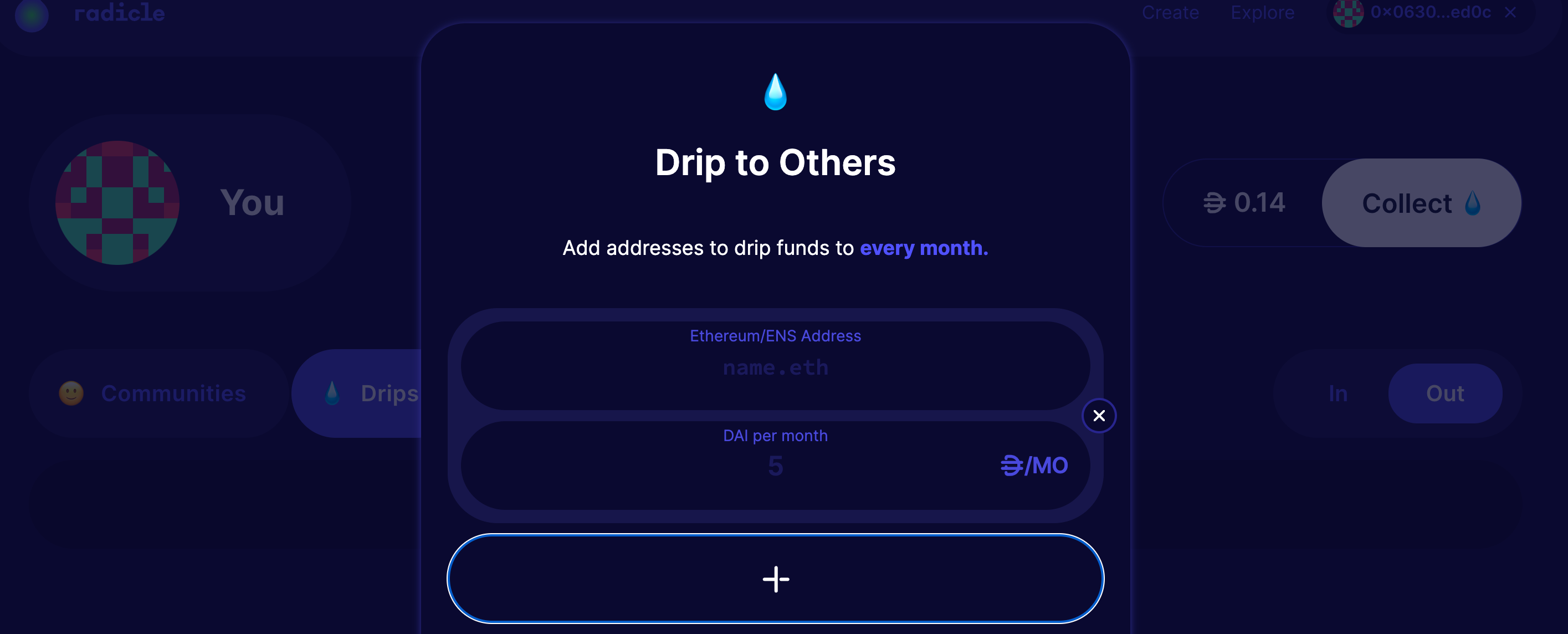
The bottom part of the screen, "Add Funds", allows you to transfer funds from your Ethereum account to your Drips account. The important thing to understand here is that the Drips account for your Ethereum address is different from your Ethereum account itself, and you must transfer funds into Drips if you want to use Drips to transfer funds to others. Luckily, this is easy to do! Just choose the amount of DAI you want to transfer into Drips into the bottom part of this screen. Make sure you transfer in enough to cover the Drips you've specified in the top part of the screen, since the funds used to cover those Drips will come out of your Drips account.
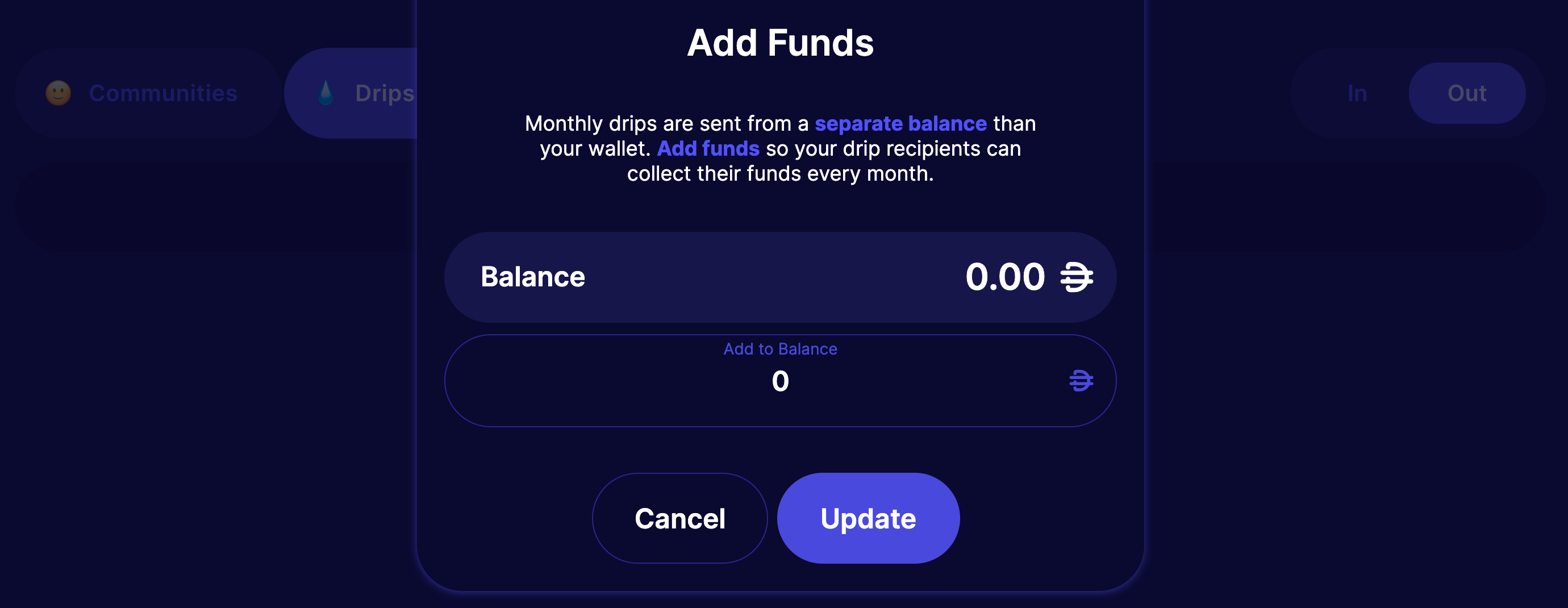
When you have your Drips set up the way you want in the "Drip to Others" section and you also have the amount of funds you want to add speficified in the "Add Funds" section, click "Update" to continue.
You'll be prompted by your wallet to approve the transaction. Once you do so, wait for the transaction to be confirmed. You're done! You can cancel out of this screen and you'll be returned to your account page where you should see the Drips you created.
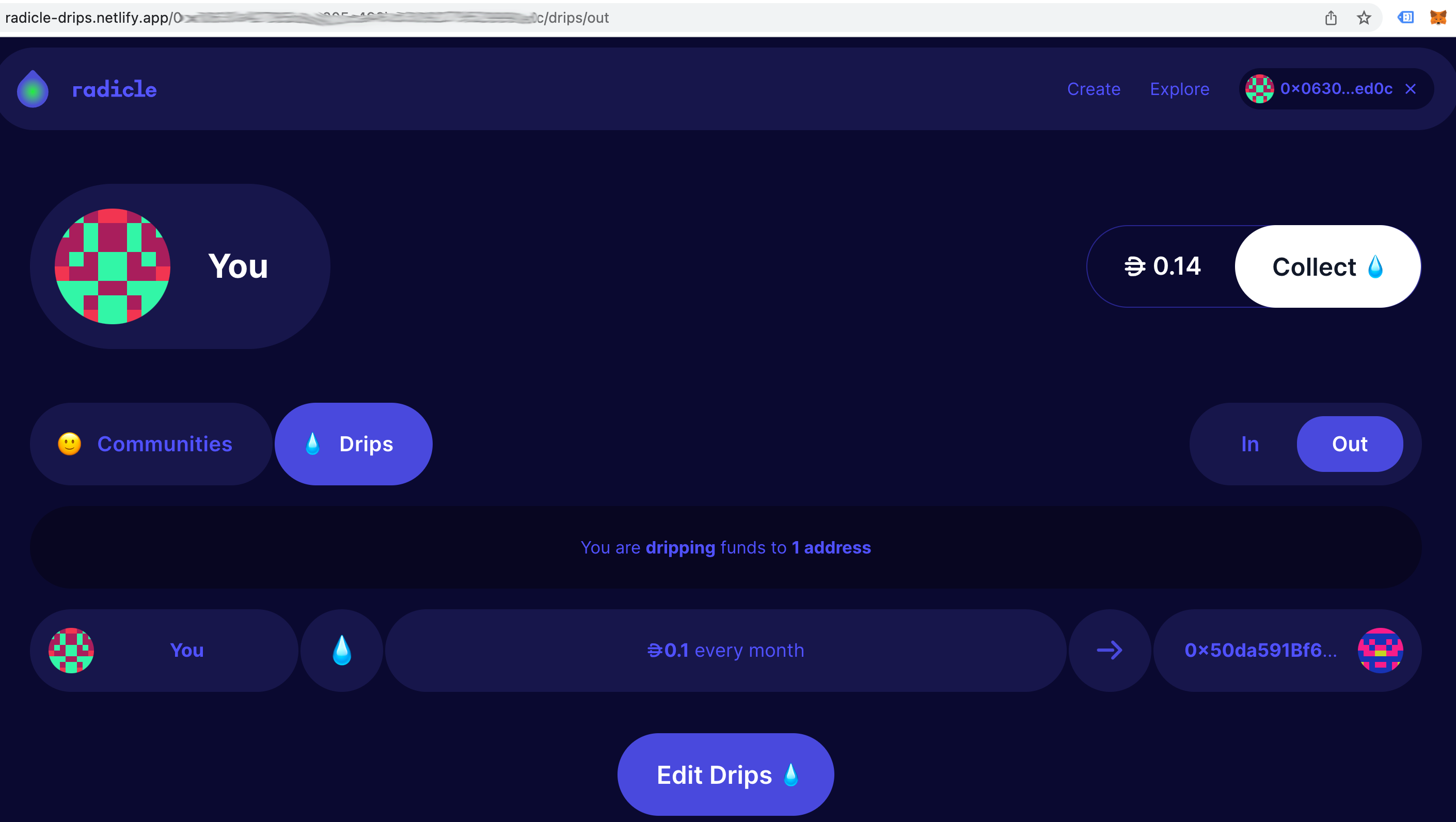
Nice work -- your recurring funds transfer is all set up!